SFM or SourceFilmmaker is a software that you can download right now for free.
In this program you can animate or make a posters very easy.
Here are some beginner tips:
First,I want you to know that if you spend more time is this program you can improve your skills and make amazing movies or posters.
I want you to look up for some tutorials so you know at least the BASIC stuff like loading a map or a model
Tips:
1)Think of what game you want to animate and then download from the Steam Workshop as many models as possible for that game for different situations.You can animate the 2 most popular games for SFM (Team Fortress 2 and Five Nights at Freddy's) if you don't have any other idea.Bare in mind that SFM doesn't have models for ALL games.
2)Load a map that fits the action you want to make not just something random.If you can't find one in SFM maps look in the workshop I'm sure that there is going to be at least one map that you'll like :)
3)When you first open SFM you will see this: (This tip is only for those who don't know what the tab below is)
1=The name of your project
2=Where you want your project file to be saved (Not exported),and the create project button
3=How many frames do you want your animation to be (60 Recommended)
4)There are 3 types of lights:
-Normal lights
-Rim lights
-Volumetric lights
To make a light just right click on the black box below the plus sing and click ,,Create Animation Set for New Light"
Once you have your light,to make it a volumetric right click it and:
1=Disable the shadow for the light
2=Enable Volumetrics
(I'm talking only about these 2 because they are the most important)
I'm going to show you a poster so you see what the rim lights are:
1=Rim light
The light that makes the model visible is a simple light
In this case I didn't want to use Volumetric lights
You can load a model and play around with this so you get what you want
Lighting is very important so be careful how you position your lights
5)Now to move a model you have to press and hold left CTRL and chose a body part of your model.It should look like this:
Now chose the body part you want to move
1=Move the body part in X Y Z axis
2=Rotate the body part
6)Once you have positioned your model and put the lights in a right way,you have to right click viewport and click ,,render settings"
There you will see this:
Make sure all the boxes are checked (for a better quality)
then click this:
And then all these options will show up
The bigger the number the better the quality but if you have a slow PC I Recommend that you stay under 16
7)Now that your poster is done,is time to export
Click on the ,,File" option on the top left:
Then you'll see this:
Hover your cursor over Export and then you will see this:
Click on Poster... then this will pop up:
1=Where is the poster going after exporting (Click the "..." to chose)
2=Format (PNG Recommended)
3-Image Size (Make sure that in the right is chosed "pixels")
And then just click Export Poster
I didn't show how to move a light or something like that because you should know this after watching the "BASIC stuff" tutorial
This is just making a poster because animating is hard to explain in words,I need to make a video for this so people can understand
I hope that this was helpfull.
If you like this kind of stuff keep practicing and you will make some amazing posters and movies in the future :)


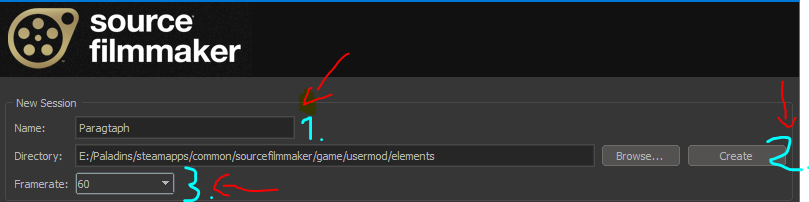

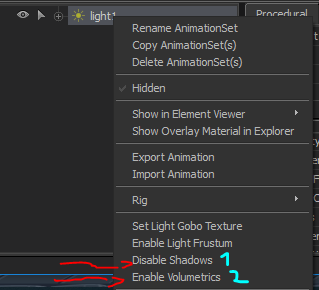




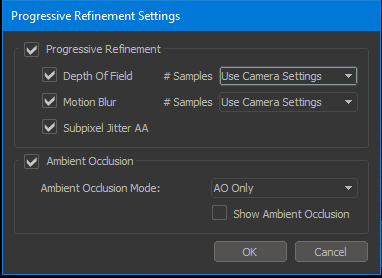



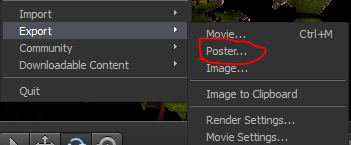
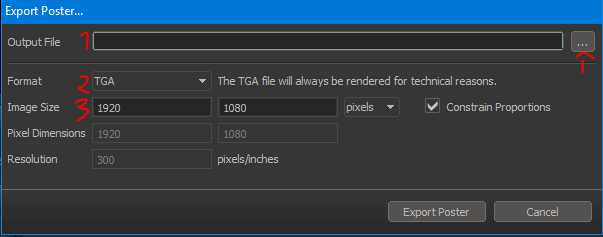




awesome i like it thank you very much