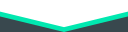il y a 3 ans
Chciałbyś zacząć speedranować minecrafta, ale nie wiesz od czego zacząć? Jeśli tak to ten poradnik jest dla Ciebie.
1. Instalacja timera
Zanim zaczniesz speedrunować musisz zainstalować timer. Według mnie najlepszym timerem jest LiveSplit. Aby go zainstalować wchodzimy na strone livesplit.org/downloads/ i pobieramy.
2. Konfiguracja LiveSplit
Jak już pobierzemy to włączmy program. Pojawi się nam wtedy taki mały timer. Klikamy w niego prawym przyciskiem myszy i wybieramy opcje edit layout
Potem usuwamy wszystko, żeby został tylko timer. Potem dodaje drugi timer. Potem włączamy opcje layout settings. Następnym krokiem jest klikniecie timer. Będziesz miał dwa więc wybieramy pierwszy, następnie w opcji timing method i wiybieramy opcje real time a w drugim zakładce timer wybieramy game time. Zalecam też zmniejszyć rozmiar drugiego licznika. Aby zapis klikamy "ok"
Jeśli już to zrobiliście to znowu w ten licznik klikamy prawym przyciskiem myszy i wybieramy opcje Settings i bindujemy sobie start/split i reset
3. Konfiguracja Obsa
Najlepszym programem do nagrywaniu twoich speedrunów jest Obs (link do pobrania: obsproject.com/download). Tworzymy sobie wtedy nową scenę (w zakładce Sceny) klikając + nazywamy są jak chcemy. Obok scen mamy zakładke źródła ekranu i dodajemy poprzez kliknięcie plusa. Wtedy pojawiają się nam różne opcje, a my wybieramy dodaj przechwytywanie okna wtedy nazywamy to sobie jak chcemy. Wtedy mamy okno i wybieramy livesplit. Potem tworzymy nowe przechwytywanie okna i wybieramy minecraft. (programy muszą być urochomione).
4. Początek
Jak już mamy wszystko zrobione to możemy włączyć nagrywanie (albo stremowanie jak wolicie stremować) i rozpoczynamy grę. Aby zaliczyli wam speedrun musicie w tym nagraniu pokazać menu gry, potem tworzymy nowy świat i można zaczynać speedrunować.
5. Wskazówki
Więc tak już omówiłem wszystko, ale teraz czas na wskazówki do speedrunowania, które wam się przydadzą:
- Jeśli wiesz, że nie pobijesz swojego najlepszego czasu to nie kontynuuj tego runy
- Jeśli seed jest słaby od razu wyłącz świat i zacznij grać na nowym świecie (na te zjawisko mówimy skip)
- Ćwicz na specjalnych mapach do speedrunowania
- Nie speedrunuj codziennie co jakiś czas rób krótkie przerwy
- Aby lepiej speedrunować oglądaj jak lepsze osoby speedrunują i ucz się od nich
6. Jak dodać swój speedrun na speedrun.com
Jeśli zrobiłeś swój speedrun możesz go dodać na speedrun.com. Ale jak to zrobić?
Najpierw musisz zarejestrować się na speedrun.com. Aby się zarejestrować klikamy Sing up w prawym górnym rogu. Najpierw wpisujemy nazwę potem e-mail a na końcu potwierdzamy e-mail i klikamy sing up. Potem wchodzimy na nasz e-mail i potwierdzamy konto. Jeśli nie masz tego maila to pod tym okienkiem masz co należy wtedy zrobić. Potem wpisujemy hasło jakie chcemy mieć. Potem pojawia się edycja profilu, tam wybieramy sobie co chcemy. Potem szukamy gry Minecraft: Java Edition i wybieramy opcje prześlij bieg. Potem wpisujemy wszystkie okienka. Potem czekamy aż zaakceptują (to może trochę potrwać).