Play games
Choose the game that interests you and play itfor free.
Complete the quests
Every game has some quests for which you will receive Soul Gems.
Receive rewards
You can exchange your Soul Gems for Steam Wallet top-ups, game keys, CS:GO Skins and other rewards.


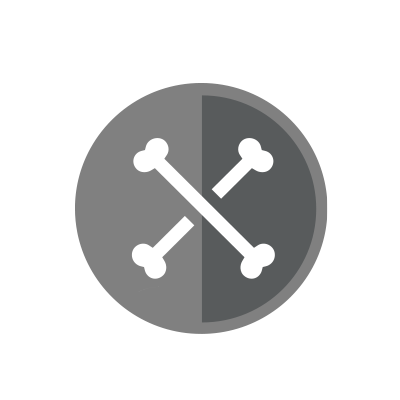
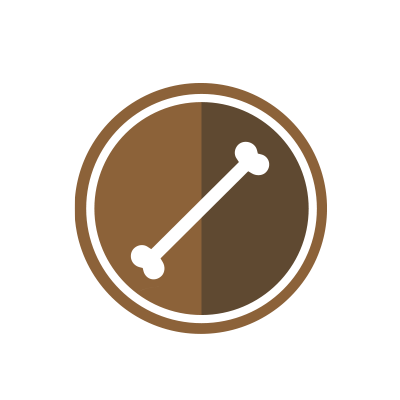

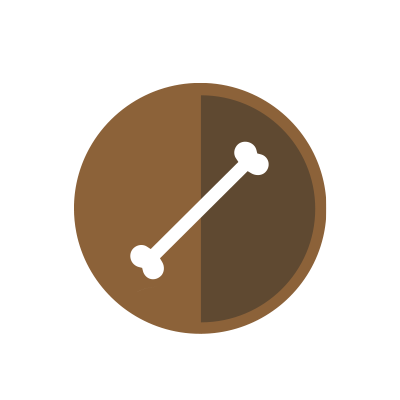
 this is REALLY good
this is REALLY good





Project Zomboid has proven to be one of the most difficult, stressful, and frustrating survival games. In this post-apocalyptic world, all it takes is one bite for your glory-days to be over. One bite begins the zombification process; you continue to play the game while you watch your character slowly die a death which is inevitable. You slowly begin to rot away, slowly transforming into one of the mindless creatures tormenting the world, or at least, what’s left of it. While this game is difficult, it is possible to not only survive, but to thrive. This article will provide information on the most important key-bindings for the game along with some important information that should be known before starting the game.
Key Bindings
Starting off simple, you do not want to skip the tutorial. If you are new to the game and/or have never seen gameplay, it is highly recommended to complete the tutorial. Unlike many other survival games, Project Zomboid takes time and patience to learn. You will die multiple times, and it is important to understand key-bindings before jumping into gameplay. Although the tutorial does a good job at explaining the basics of the game, there are several important controls that are not covered in the tutorial; these new controls, along with the controls mentioned in the in-game tutorial, will be covered below:
E – Interact: This key is used to interact with objects, such as doors and windows. If this key is pushed while next to a door, the player will attempt to open a door. If the door is locked, the character will be unable to open the door, and it will need to be broken down using a sharp tool. If this key is selected while next to a window, the character will attempt to open the window. This will take some time as the character attempts to force the window open; if the character fails, the process can be repeated on a new window in attempt to open it. If the window opens, you must hold down on E in order to jump through the window. If the window cannot be broken, pressing E several times quickly will force the character to break the window with their arm, however, this can injure the player.
Q – Shout/Whisper/Honk: This command is probably the most dangerous command in the game. When this button is pushed, your character will proceed to either shout, whisper, or honk, depending on what the character is doing at the time. If the character is in a stealth position (this will be covered next), the character will proceed to whisper. This will get the attention of any zombies that are within a couple feet of the character. In whisper mode, this command is not extremely dangerous as you must be relatively close to the zombies for it to attract them. Now, if the character is standing, jogging, or sprinting, when the key is pressed, the character will proceed to shout. Different from the whisper, shouting will attract any zombies that are within the frame of view of the character, even when the character is zoomed out to maximum. This command is extremely dangerous; the zombies can quickly over-power a lone player, and a single bite to any part of the body will inevitably kill you. Finally, if the key is pushed while sitting in the driver seat of a car, the player will proceed to honk the car. Even if the button is only pressed once, this will attract most zombies in the area, even ones who are far away.
C – Crouch/Stealth: Pressing this key will place the player in stealth mode. This will make it more difficult for the player to be detected when around zombies. However, even if the character is crouched, zombies can still detect you if you walk in front of them, it is recommended to walk behind them at a relatively far distance in order to not be detected. It is important to note that the character can still sprint while in this position, however, sprinting while crouched will drain endurance much faster than sprinting normally.
Left SHIFT – Jog: Holding on this key will allow the character to jog. This will increase the player’s movement speed; however, this will also drain the character’s endurance at a much faster rate than walking. When jogging, the character can outrun zombies and “lose” them if using stealth tactics. It is important to note, however, that it is possible for the player to trip and fall when jogging. This can cause your character to be overwhelmed quickly, resulting in a bite or scratches from the fall. This only occurs if sprinting over a fence, into a group of zombies, or into a group of trees. Additionally, while sprinting, players can jump over fences; this is a good tactic to escape zombies since zombies can only trip over the fence, slowing them down. However, it is possible for the character to trip and fall when this happens; the zombie will trip over the fence as well, typically allowing for enough time to get away even after tripping.
Left ALT – Sprint/Run: Holding on to this key will allow the character to run/sprint. This will greatly increase the player’s movement speed; however, this will drain the character’s endurance extremely quickly, much faster than jogging. Sprinting is only recommended when absolutely necessary, as it will make more noise and can end up attracting even more zombies. Similar to jogging, the player can trip and fall while sprinting/running. Unlike jogging, the character can trip even on flat ground when simply running away from zombies. The chance for tripping is much higher while sprinting than while jogging and can be extremely dangerous.
M - Open Map: Pressing this key will allow the character to open their map. The map will be updated as the character continues to explore the area. If a pen or pencil is in the inventory of the player, the player can choose to write notes/symbols on the map. This is recommended for marking your home/base area, or places of interest such as factories/farms. A player can remove markings from a map if an eraser exists in the player’s inventory; this may be done on the map interface.
ESC – Cancel Action: Pressing this key will cancel any action that is taking place. This includes, but is not limited to, stopping reading a book, stopping washing yourself, stopping exercising, and stopping the process of opening a window. This is an important command if you are in the middle of doing something and get surprised by a zombie; you can quickly cancel the action and either defend yourself or flee.
R – Reload Weapon: Pressing this key will reload the gun that is currently equipped by the player. This process can take some time, and it is advised to increase your reloading skill when you are in a safe location. The higher your reloading skill, the faster and more efficiently you will reload your weapon.
F – Light Source: Pressing this key will activate or deactivate a light source that is equipped. Additionally, if a light source is not equipped but exists in the character’s inventory, pressing this key will equip a light source into the secondary slot.
I – Inventory: Pressing this key will open the character’s inventory, allowing the player to drop things and/or move them around. Right click on items to see options and drag and drop an item to either move it or drop it on the floor.
V – Vehicle Menu: Pressing this key while sitting in a vehicle will reveal commands/actions that can be conducted while in the vehicle. This includes allowing the character to sleep in the car, honking the car, turning on the radio, turning on the heater/AC, opening a window, attempting to hotwire the car, turning on the headlights, locking the car, exiting the vehicle, and switching seats.
While the list above shows the most important key-bindings, it is not all-inclusive; it is recommended to skim through the in-game key list before jumping into the gameplay. Some players also change the key-binding for shouting in-game in order to prevent accidentally pushing the key.