Play games
Choose the game that interests you and play itfor free.
Complete the quests
Every game has some quests for which you will receive Soul Gems.
Receive rewards
You can exchange your Soul Gems for Steam Wallet top-ups, game keys, CS:GO Skins and other rewards.



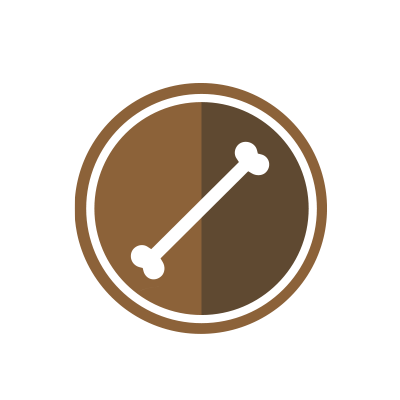


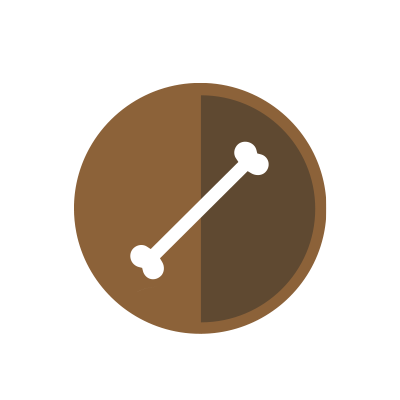
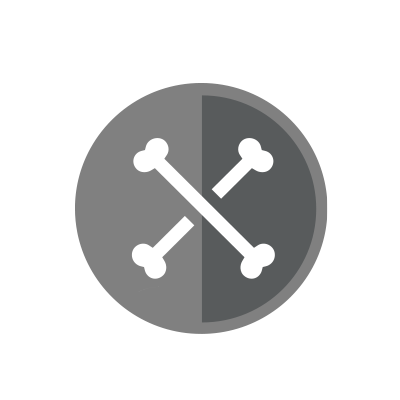





TIPS FOR MAKING THE BEST POSSIBLE SCREENSHOT FOR BROWSER GAMES
A small but extensive guide to making the best screenshots and getting tasks accepted.