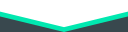hace 4 años
Hello! I'll be talking about the ROBLOX game making engine, the pros and cons. I'll also talk about how it compares to other game engines like Unity etc.
Let's talk about installation
First of all, you will need a ROBLOX account which you can register here at the official ROBLOX site - roblox.com
The installation is pretty simple and I really like it. The installation progress doesn't take that long depending on your device's RAM.

The UI is clean, you can cancel it and overall the installation is very smooth.
Main Menu
When you install it and log in you get a nice menu that is clean. You have a selection of templates to choose from.
Main Menu Pros
* Smooth UI
* Fast System
* Customizable UI
Main Menu Cons
* Can get buggy at times

Ingame Editor
The in-game editor is easy to get used too. The controls are smooth and the UIs are clean and high resolution.
Ingame Editor Explorer
The explorer can be accessed through View tab and by clicking Explorer.
The explorer is where you store all your objects and services. It can also be customized and is really easy to use.

Overall Status
Although some things can be improved the actual editor is really good. Here are some pros and cons
Pros
* Plugins
* Tutorials
* Toolbox
* Good UI
* Medium Scripting Language
Cons
* Few Bugs
* More movement controls
Comparing
I think ROBLOX Studio can be good as some of the popular game engines like unity. The language of it can be compared to other
languages as the ROBLOX language is based on lua. I call this language Roblox Lua. Alot of people hate or like it. In my personal opinion I recommend getting into ROBLOX and learning the language for people who already learned a bit of lua. I used ROBLOX studio for some months now and I am getting used to it. It can provide entertainment. You can also learn real life money from making games, if you setup gamepasses, because if you get ROBUX you can exchange it for money using the 'Dev Exchange' feature for developers.
Tutorials
There are alot of tutorials on youtube or the roblox developer forums to choose from. I recommend starting out on youtube tutorials then when you are in need of help or need to know something go to the developer forums or the ROBLOX discord and find somebody to help you. I recommend watching devking and his beginner to advanced tutorial if you are starting then go watch his advanced tutorial playlist where he covers most of the advanced scripting things like datastores, module scripts, scriptable cameras.
Comparing
I think ROBLOX Studio can be good as some of the popular game engines like unity. The language of it can be compared to other
languages as the ROBLOX language is based on lua. I call this language Roblox Lua. Alot of people hate or like it. In my personal opinion I recommend getting into ROBLOX and learning the language for people who already learned a bit of lua. I used ROBLOX studio for some months now and I am getting used to it. It can provide entertainment. You can also learn real life money from making games, if you setup gamepasses, because if you get ROBUX you can exchange it for money using the 'Dev Exchange' feature for developers.
Tutorials
There are alot of tutorials on youtube or the roblox developer forums to choose from. I recommend starting out on youtube tutorials then when you are in need of help or need to know something go to the developer forums or the ROBLOX discord and find somebody to help you. I recommend watching devking and his beginner to advanced tutorial if you are starting then go watch his advanced tutorial playlist where he covers most of the advanced scripting things like datastores, module scripts, scriptable cameras.