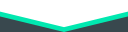vor 5 Jahren
Step 1 Log in to your Roblox account and click the "ROBUX" button from the top menu bar. Step 2 Choose the amount of ROBUX your paysafecard is corresponding to. Step 3 Choose Rixty as your payment type and click Continue. Step 4 Click on "Have a Rixty account?" - don't worry, you'll be able to create one if needed. Step 5 Once again, choose the corresponding amount of ROBUX from the list Step 6 You'll then be redirected to the Rixty page. Choose paysafecard as your payment option. Step 7 If you have a Rixty account, then you can simply log in. If not, please create one. Step 8 Click "Open", after signing in to your new or existing account, Step 9 After an other window appears, enter the code you've received from us. After reading the Terms of paysafecard, click on the "Pay" button.
It's sad that this is the seventh time I write this and people still ask it