玩游戏
选择你感兴趣的游戏并免费游玩。
完成任务
每一个游戏都有些能让你获得灵魂宝石的任务。
接收奖励
你可以将灵魂宝石兑换成Steam Wallet的充值、游戏密钥、CS:GO皮肤以及其他的奖励。

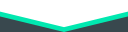





Fortnite Optimization is very important for Fortnite to run very smoothly and to your likings. This is why I have created a list of things you could do to optimize your game and make your game run nicely and stable. You will have to sacrifice quality for performance but it'll be worth it.
Fortnite Settings allow you to tinker with visuals to prioritize graphical quality or smoother performance, based on your preferences.
For a competitive multiplayer game like Fortnite, performance is king. Though the game is well optimised, there are a few settings widely recommended to turn off to give you easy performance benefits.
There are also settings - from changing controller sensitivity to key bindings - which we don't touch upon in this article. Both are subjective to each player, and it's worth messing around with what you find usable. Instead, we'll be focusing on performance gains.
If you're just getting started with the game, our Fortnite Battle Royale tips and tricks can provide some helpful hints.
 Select the Cog to jump to the Settings.
Select the Cog to jump to the Settings.
Getting to the Settings page in Fortnite, whether on PC, Xbox or PlayStation, is fairly straightforward.
On PC, go to the lobby - which is the screen where you can decide the type of match you want to play, or jump into Challenges and so forth - then click the sandwich icon in the upper right corner of the screen to bring up extra settings.
On PS4 or Xbox One, this is much the same. Pressing the the Options / Menu button (the right most of the 'middle' buttons) in the lobby will bring up a variety of settings.
From there, select the Cog button, as highlighted in yellow, to jump into the Settings page.
Optimising Fortnite for improved performance isn't an exact science as every player's hardware set up is different - Textures and Effects for example could be increased if you have beefier computer - though the likes of disabled Shadows and Motion Blur are widely suggested things
- DISABLE V-SYNC
- Enable Multi-Core Rendering
- Turn on Performance mode (BETA) in the API Sector.
Now when you have done switched to these settings close Fortnite and go to your epic games launcher. Then locate the Library tab and find Fortnite, click on the 3 dots beside it and click settings. Navigate to where there is High Res Textures and uncheck it. Then click ok and load fortnite up again. Your game will sacrifice graphics for performance. Results are drastic and people see amazing results. 50-60 FPS creative to 140-300 FPS instantly.
This is likely to be Fortnite's best update and best settings update change 15.1v.
Nvidia Control Settings-
You Will see amazing changes and you will not be dissapointed.
Thanks for reading.


I dont hate it but its not part of my liking.
Too complex for my mind and it should be betterif it was something like trove




Nice work man thanks for the info
I was gunna buy it










当我们看到《坦克世界》受欢迎的程度时,我们不禁会考虑到具有相同主题和机制的游戏是否可以超越这个著名的作品。好吧,它们可以。而且不仅有机会,因为这款名为《战争雷霆》的俄罗斯游戏在很多方面都击败了《坦克世界》。首先,我们可以选择单位的类型。就军队而言,我们有四种选择:美国、德国、苏联和英国。而空军方面也向我们提供了日本。在开始游戏时,我们只能使用一些基本的车辆,但由于游戏具有先进的系统,我们之后可以解锁一些更高级的装置,例如重型坦克或喷气式飞机 (就像第二次世界大战期间那样,数量不多)。所有车辆都按照真实、原始的车辆复制出,即在第二次世界大战中使用的真实坦克。大致上来说,游戏的图像水平非常高。不仅非常仔细地展示了车辆,风景和地图也经过精心设计,令人叹为观止...
《星际冲突》是一款MMO游戏,具有不可思议的扩展空间模拟功能。就像所有此类型的游戏一样,我们可以选择独自玩和执行任务,或选择以团队的形式进行,而合作是最关键的一点!创造角色的部分是该游戏里非常有趣的方面。这里不仅有太空机,因为这是个以太空为主题的游戏,我们还可以结合一些角色来驱动飞船。《星际冲突》的情节不是很复杂,但故事里还是有一些有趣之处使它变得更有趣。雇佣军和帝国在银河系中相互竞争,而在外太空中最重要的地方是被遗弃的1337地区。在我们的冒险之旅中,我们必须寻找这个神秘的1337地区的秘密,这也可能带给我们财富。投入你的时间来了解这个有趣的历史,并融入恒星搜寻家的角色,这非常具有挑战性!...
Wizard 101 is a free client game, reminding us the magical world of Harry Potter. Why so? Well, because we’ll enter a School of Magic, in which, as a new student, we’ll deepen our knowledge and enhance our spell casting! Before we download the client, we’re making our character – we have to choose the gen...
Take a bottle of water and a snack before sitting in front of your keyboards and mouses, because there you have something you won’t be able to break away from! Lineage 2 is a free-to-play MMORPG game set in a world overwhelmed by war and treason.Just at the beginning, the game gives us many possibilities; during the character cr...
