ゲームプレイ
興味のあるゲームを選んで無料でプレイしよう。
タスクを完了
全てのゲームは魂の石を獲得できるタスクがあります。
報酬を受け取る
魂の石をSteam Wallet top-ups、ゲームキー、CS:GOスキン、そして他の報酬と交換することができます。

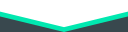


great affort in Makin Article..nice keep it up



i dont knw why but this game lags so much after the season 5.cannot even play... i like this game alotz..

In just a couple of months, Epic Games’ Fortnite has taken over the world with its scintillating visuals and gameplay mechanics. However, being such a popular game, there are a few things one wishes should have been taken care of by the developers. We are talking about the latency issues; players tend to come across in Fortnite. If you are the one who wishes to experience low latency in Fortnite, you have come to the right place. We are here with one of the most comprehensive guides, written especially for those, who want to achieve low latency in Fortnite. Whether it is high ping, unstable frame rates or server delays, you are facing in Fortnite; we have the solution for you. Read this guide and witness your gaming experience change for the better. Low Latency But before we get on with the “How-to” part of the guide, let us first dwell on the details of what Fortnite low latency is and what effect it can have on the game. Well, to kick things off, Fortnite low latency occurs when players experience low ping. Hence, the lower the latency, the smoother will be the gameplay. If one is facing delays or FPS drops in Fortnite, one major cause for it can be high ping. Though there are other reasons as well which can have similar drawbacks, the most popular one of the lot is linked to high latency. However, unlike those issues, high latency is a consequence of poor network connection or service. In order to deal with this, one must switch his network connection to a better one. How to Achieve Fortnite Low Latency Since high ping and latency are linked to one’s network, the only way to get low latency in Fortnite is by optimizing either the internet connection or the network. If you wish to get rid of high ping once and for all, we have for you a list of all the possible workarounds you can use. And since we have already covered the lag issue, check out our Fortnite Lag Fix Guide for additional details. 1. Select the Right Game Servers Fortnite is one of the very few online games which allow players to switch and select servers. Now, this comes extremely handy when you are facing network lag related issues like high latency. If you wish to achieve low latency in Fortnite, all you have to do is to navigate to the game’s Settings Page and change the watchmaking region. You have to select the server from the region that is nearest to your home location, and you are good to go. 2. Shut Down Background Applications Before playing Fortnite, or any other online game, we strongly advise you to close down any software applications running in the background. This is because of a couple of reasons which involve memory and the temperatures of your computer, but since we are here to talk about the network, let’s stick to that only. Background applications tend to use up your network in one way or the other. And no matter how little that might be, the usage can affect the game which can keep you away from achieving a stable decreased latency. To get low latency, restrict background applications and programs, especially the ones which are network-heavy like uTorrent and Chrome. 3. Restrict Network Users If you are one who lives with either the family or with roommates, this could be the problem for you to experience network-related issues in Fortnite. The reason is, when a network is being shared between different users, the recourses are divided, which means you are not getting the most out of your internet service. Hence, before you start gaming, check if anyone is using your bandwidth or not. Better yet, restrict users from your router settings for the time you are playing. On a similar note, try to reset your device/router more often. 4. Cables, Cables, and More Cables! Not many PC players know this, but playing online games with a wireless connection is the biggest mistake one can make. The reason is that wireless connections are not reliable, as they tend to fluctuate. Hence, when it comes to online gaming where you need to have a stable connection, an Ethernet is the way to go. If you wish to have low latency in Fortnite, we strongly recommend you to switch to a wired connection. 5. Check Out For Malware Malware is an umbrella term for all sort of viruses, worms, spyware, etc. These infectious, intrusive software can affect your computers through a number of ways which can slow down your system’s performance and network stability. To be on the safe side, we highly recommend you to constantly check out malware and scan your computer every now and then. 6. Upgrade Your Internet Package High latency can also be a byproduct of poor internet connection. This is because, more recent games like Fortnite require a specific internet speed, which if not met, can result in lag and ping related issues. In order to further boost up your system’s performance, and in turn achieve a lower latency, we encourage you to upgrade your internet package.



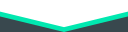
私たちが戦争ゲームやタンクゲームの人気を見たときに、似たようなテーマとメカニックを持つゲームが有名な出版社に対してチャンスを生かせるかどうかを確かめなければなりません。 しかし、彼らはできるでしょう。 そして、このロシアのゲーム「War Thunder」がさまざまな点でWoTに勝利したため、チャンスを逃すことはありません。最初はユニットのタイプを選択できます。軍隊の場合は、米国、ドイツ、ソ連、英国の4つの可能性があります。空軍は私たちに日本の国家を提供します。基本的な車両だけにアクセスできるようにしてゲームを始めるが、熟考された進歩システムのおかげで、その後、より高度なユニットのロックを解除することができます。重い戦車やジェット機(これは、第二次世界大...
Please keep in mind that the offer is ONLY for the new users! Robloxは自由に遊べるMMOソーシャルゲームプラットフォームで、創造性が想像力を現実にします。このゲームでは、どのゲームをプレイしたいかはプレイヤー次第のように、自分のバーチャルワールドとゲームを作成するのはプレイヤー次第です。そして、その選択肢は、プレイするすべての場所を創作した想像力と同じように、本当に多様化しています!誰かがRobloxについて適切な説明をしたいと思っているなら、Minecraft、Lego、Garry's Modの組み合わせだと言えるでしょう。これ以外のものはありませんが、これらすべてのゲームで遊ぶには...
Crossoutは、黙示録的な世界に基づいたMMOアクションゲームです。それは有名なWar Thunderの作成者によって開発され、若干異なる表現で完全に新しくなっています。CrossoutがWargamingゲームやWar Thunderの他の真似だと思っているなら、あなたを驚かせるでしょう。Gaijinsは、以前の作品からいくつかの非常に重要な側面を変更しました。最も重要なことは、私たちが車両を改造できるという事実です!プレーヤーは、何千もの異なるコンポーネントの中から選択することができ、(そしてさらに!) 自分の四輪車の車両をゼロから作る事ができます。デフォルトの車両については忘れて、このゲームは本当に自動車とレゴの愛好家のためのものです!あなた...
モバイルゲームやアプリがGoogle Playからノミネートを受けていることがわかった場合、質問のゲームは普通の商品ではないことを伝えることができます。しかし、他のゲームですでに知られているIGGによって作成されたモバイルリアルタイム戦略であるLords Mobileをどのように評価するかは、あなた次第です。恐ろしいモンスターや他の敵と戦うために軍隊を建設し、あなたのヒーローを選んでください。貴重な情報を収集し、活用することで、あなたの帝国を拡大してください。あなたの軍隊をカスタマイズして、他のプレイヤーの軍隊より目立たせることができます。しかし、帝国を築くということは、征服だけではありません。友人を支配して作ることもできます。あなたは彼らを助け、戦争...
My Legendは、有名なゲーム「My Pirate」の新しいバージョンです。事実、このゲームは最初のゲームのすべてのファンを必ず喜ばせるいくつかの改良点があります。My Legendは、宝を探して海を渡って移動する彼のクレイジーな海賊仲間とともに、モンキー・D・ルフィーを主人公とする人気マンガシリーズ「ワンピース」に基づくゲームです。Sailor、Dark、Mage、Sniper、Doctorの4つの異なるクラスから選ぶことになります。それぞれには長所と短所があります。ルフィ一味として新たなる旅に参加し、素晴らしい冒険を体験してください!...
ミスティーと冒険は無料のアーケードゲームです。ミスティーはGamehagポータルのアシスタントである魔女です。しかし今度は、ミスティは無料報酬を得るのを手伝ってくれません。ゲームでは恐ろしい逆境に直面します。致命的なスパイクやドラゴンの火を避け、魂の宝石を収集して、間違った手に落ちないようにして、魔女から保護魔物を取り除こうとする危険なドラゴンと戦ってください。アーケードゲームが好きなら、魂の石を手に入れるために、楽しさと便利さを組み合わせて今すぐタスクを完了してください。ミスティーと魂の石の詳細については、Gamehag Genesisのページをご覧ください。...
